Amana washer reset begins with removing the power source. Before that, turn off the washing machine. Now, gently press on the Start button and wait for 10 to 30 seconds (max).
This process will take you to the restoration or resetting the Amana washer promptly.
In this article, I will elaborately describe how to reset the washer at different problems you may find to sort out the Amana washer problems
How to do Amana washer reset
If that doesn’t work, you can try opening and closing the door of the washer 10 times in a row. This should also reset the washer and clear any error codes. If neither of these things work, you may need to call a technician to come and take a look at your washer.

However, this may not work and then you need to find the problem first why the washer is not still resetting.
I have covered all the issues regarding it, let’s take you to them one by one
Find Amana Washer button
Unfortunately, Amana washing machine doesn’t come with any reset button. Moreover, the the resetting process may differ from one washer model to another. If you want to reset your Amana washer, then you will need to dial sequence of buttons which will take you to the resetting function.
The resetting button is not available to the washing machine due to some reasons, and they are:
- Reset button may cause power failure since you can press it inadvertently
- Resetting is not the solution all the time, sometimes clearing any glitches would be okay but for regular terms it will make the washer unable to run
- A reset button may cause stopping wash cycle so the wash cycle won’t work for the next time.

This guide will help you to dig deep more into the solution. However, I briefly describe it below:
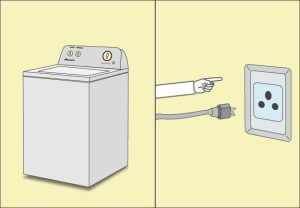
First, make sure that the washer is plugged in and that the outlet it is plugged into is working.
check to see if there is power going to the washer by checking the circuit breaker or fuse box.
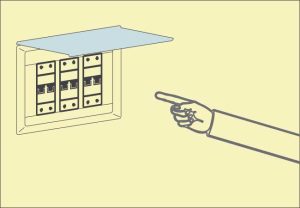
If there is power going to the washer, then the next thing to check is the door switch. The door switch must be engaged in order for the washer to start.
Check the door of the washing machine whether it is closed properly or not. Most washing machines will not start if the door isn’t closed all the way.
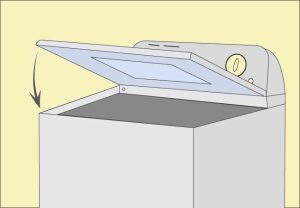
Make sure that the door is shut tightly before trying to start the washer again.
If those 3 things are not causing your washing machine to fail to start, then it’s likely an issue with something inside the washer itself.
If you have a front-loading washer, check to see if there’s water in the tub. If there is, this can indicate a leak in one of the hoses or a problem with the fill valve.

With a top-loading washer, open up the lid and look for any objects that may be blocking access to the wash basket (such as clothes or laundry detergent bottles).
Now Factory reset your Amana Washer
To run the factory reset follow the steps below:
- If you have recently run the washer then firstly give it a pause for 1 minutes at least
- Afterwards, turn it on
- Press and hold the Start/Pause button for 3 seconds to 10 seconds, depending on the light will be blinking
- All indicator lights should be off at this point.
- Reset the Washer
- Here, the factory reset default process is done.
In-depth factory resetting mentioned below:
Now, keep the washer in a resting mode for 2 to 3 minutes
Meanwhile, the washer will be clearing out all the glitching issues from the control board
Now, plug on the washer and revive it finally by turning on the circuit breaker
Now, hold your breath from 30 seconds afterwards, open and close the lid for six times in a row.

The opening and closing will make the washer auto sensitivity fully operational starting from the first to last (1 to 6)
Here, you will hear a clicking sound, it seems like the door has collapsed by the magnet. Afterwards, you will run the wash cycle to see the Amana spinning is working properly.
Amana high efficiency washer reset
Resetting an Amana high-efficiency washer may be necessary if it’s experiencing issues or if you want to clear any error codes. The process may vary depending on your model but here are the general steps to reset most Amana high-efficiency washers:
- Start by unplugging the washer from the power outlet.
- Allow the washer to sit unplugged for at least a few minutes. This will help clear any internal memory or error codes.
- After waiting, plug the washer back into the power source.
- Depending on your Amana washer model, you may need to press and hold the “Cancel” or “Start” button for about 3-5 seconds. This should initiate a reset and clear any error codes.
- Once you’ve held the button, release it, and then try starting the washer as you normally would. Check if the problem has been resolved or if the washer is functioning as expected.
How to run diagnostics on Amana washer?
Here are the step by step processes to run the self diagnostic mode of Amana:
When turning on the machine then make the default setting of the control knob to Normal mode
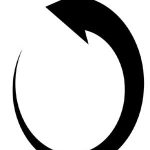
Now, turn the knob to the counterclockwise again go back to the normal settings
Turn clockwise again with just 2 clicks
With one click go to the counterclockwise
Turn clockwise with 1 click
Now, all the cycles will be blinking or light up, here the washer is in a self-test mode.
Amana Reset Code Front Load
If your Amana washer is displaying a front load reset code, there are a few things you can try to clear the error and get your washer back up and running.
First, try unplugging the washer for 30 seconds and then plugging it back in. This can sometimes reset the control board and clear any error codes.
If that doesn’t work, you’ll need to open up the control panel and locate the reset button. This is usually a small red or white button near the bottom of the control panel. Pressing this button will often clear any error codes and reset the washer.
If neither of these solutions works, you may have a more serious problem with your washer and will need to call a technician for assistance.
Amana washer master reset
A master reset will delete all the error codes, and clear any glitches or issues with the washer’s electronics.
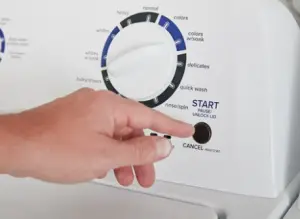
This section will teach you how you can perform a master reset on your Amana washer. Let’s start:
How to master reset an Amana washer?
- Ensure the washer is plugged into a power source and turned on.
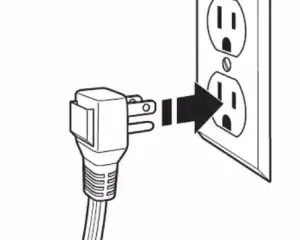
- Locate the “Power/ start/pause’’ button on the control panel of the washer.
- Press and hold it for approximately 3 to 5 seconds. It will reset the washer and turn it off.
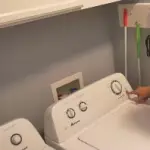
- Once the Amana washer is completely turned off, unplug it from the power outlet.
- Leave your washer unplugged for only about 1 to 2 minutes. It will allow any residual power to disperse.
- After the waiting time, plug your washer again into the power supplier.
- Press the “Power/start/pause” button to turn the washer back on.
How Do I Manually Reset My Washing Machine?
If your washing machine isn’t working properly, you may need to reset it. Here’s how to do it manually:
- Unplug the washer from the power outlet
- Remove the front panel of the washer by unscrewing the screws that hold it in place
- Locate the reset button on the control panel and press it for three seconds
- Screw the front panel back onto the washer and plug it back into the power outlet
How Do I Reset the Lid Lock on My Amana Washer?
If you’re having trouble resetting the lid lock on your Amana washer, there are several steps you can try. The first step is to unplug the washer from the power outlet. Wait for at least 30 seconds to allow the washer’s electronic control board to reset.
If the lid lock still won’t release, you can try the following steps:
- Remove the two screws that secure the control panel to the top of the washer.
- Lift the control panel up and off of the washer.
- Locate the wire harness that is connected to the lid switch and disconnect it.
- Reconnect the wire harness to the lid switch.
- Reattach the control panel to the top of the washer using the two screws you removed earlier.
After completing these steps, close the washer’s lid firmly and wait for a few seconds.
If the Amana washer lid-lock reset has successfully done, the washer should start working normally.
When the lid lock still does not release, you may need to check the lid lock switch and the wiring for any damage or malfunction.
Common Troubleshooting of Amana Washing machine
Here are a few reasons why you will need to reset or turn manual troubleshooting to Amana washing machine.
Auto sensing fill
If your Amana washer stuck on sensing fill, there are a few things you can try to get it going again.
First, make sure that the water supply to the washer is turned on and that there is enough pressure.
Next, check the inlet hoses to see if they are kinked or clogged.
If they appear to be fine, then the problem may be with the water level switch.
This switch tells the washer how much water to add during wash cycle. If the wash cycle gets stuck and turns out Amana washer not washing properly, it could cause the washer to get stuck on sensing fill. To test the switch, unplug the washer and remove the back panel.
Locate the switch and use a multimeter to test for continuity. If there is no continuity, then the switch needs to be replaced. Once you’ve replaced the switch, reassemble everything and give it a try – your Amana washer should now work properly!
More Troubleshooting Guide on resetting
Here are some additional tips for you:
First, check to make sure that the washer is plugged in and that the outlet is working. If power outage issue found then try reset after power outage
Next, check the water supply hoses to ensure that they are not kinked or blocked.
If there is no water flowing into the washer, then the problem may be with the water valve or pressure switch.
If your Amana washing machine is filling slowly, the first thing to check is the water inlet hoses. Make sure that they are not kinked or blocked.
If they appear to be clear, then the problem may be troubleshoot with the water valve replacement or pressure switch.
If your Amana washer not draining properly, there are a few things you can check. First, make sure that the drain hose is not kinked or blocked.
Next, check for water leaks in the bottom, hose or around the pump.
If there are no leaks and the hose appears to be clear, then the problem may be with the pump itself. If your Amana washing machine is leaving streaks on your clothes, it’s likely due to hard water deposits build-up on your laundry detergent dispenser.
To clean Amana washing machine, simply remove it and soak it in vinegar overnight.
As always, be sure to refer to your washer’s user manual for detailed instructions or you can read Amana washer troubleshooting tips specific to your model.
Why is My Amana Washer Stuck on Wash Cycle
If your Amana washer is stuck on the wash cycle, there are a few things you can check to try and troubleshoot the issue.
First, make sure that there is no laundry still in the washer. If there is laundry in the washer, it may be preventing the washer from advancing to the next cycle.
Also, check to see if the water supply valves to the washer are fully open. If they are not, this could also be causing your problem. Finally, if neither of these solutions work, you may need to read the in depth article why my Amana washer stuck on wash cycle.
How To Reset Amana Washer Won’t Spin
If your Amana washer is stuck on final spin, there are a few things you can do to try and fix the problem.
First, check to make sure that the washer is properly plugged into an outlet.
Next, check the power cord for any damage or fraying.
If either of these are an issue, you’ll need to replace the cord. If the power cord is not the issue, then it’s likely that something is wrong with the washing machine itself.
The first thing to check is the door seal and make sure it’s clean and free of any debris.

If that doesn’t solve the problem, then you may need to replace door seal immediately.


Leave a Reply