Does your Amana washer stuck on sensing fill and won’t move to the next cycle?
If you’re facing this problem, don’t worry. In this blog post, we’ll teach you the troubleshooting steps to fix your Amana washer when it’s stuck on “Sensing Fill.”
Let’s get started!
First off, you must come to learn what is auto-sensing fill and how it works.
Auto-sensing in an Amana washer is a feature. It allows the machine to automatically detect the size of the laundry load and adjust the water level accordingly.
If it doesn’t work, our washer may get stuck on the sensing fill.
However, before you call a repair technician, there are some troubleshooting steps you can try to resolve the problem.
Amana washer stuck on sensing fill: try these fixes first
When your Amana washer is stuck on the sensing fill, you can try several steps to fix it. Among them, you should first check some common issues that can cause your washer to stuck.
Check for Common Culprits
Ensure your washer is properly plugged in and there’s no issue with the electrical outlet. Sometimes, a loose plug can cause the machine to stop.
Then, check if the water supply valves are fully open and the hoses are not kinked or clogged. Any blockages or restrictions can impede water flow, causing the washer to stay stuck in the sensing fill cycle.
If the water supply is not the issue, the next step is to inspect the lid switch. A malfunctioning switch can prevent the washer from advancing to the next cycle.
Try opening and closing the lid a few times to see if it triggers the switch. If this doesn’t work, you may need to replace the switch.
Reset your Amana washer
A great solution to try is to reset Amana washer. This can be achieved by turning off the machine and unplugging it from the wall outlet.

Wait for approximately 60 seconds before plugging it back in. Within 30 seconds of plugging it back in, open and close the lid six times in a row.
Check if the washer operates normally after this. It may be necessary to reset it a couple of times for the problem to go away.
Amana washer won t go past sensing fill
If the above fixes don’t solve your issue, try the below troubleshooting:
Clean Washer with Affresh
Clean the Amana washer with Affresh, which can work for some models. Follow the instructions in this post.
Check your apartment’s cold water inlet to ensure it is not blocked or faulty, as this could cause a problem.
Also, make sure the lid is fully closed and locked. If it is not properly shut, the wash cycle may not start or complete. As a result, the Amana washer won’t wash properly.
Don’t overload your washer
Ensure the washer has the recommended load size before washing to avoid the washer getting stuck on sensing fill.
Replace Faulty Water Inlet Valve

Yes, a clogged water inlet valve can be one of the reasons for the “Sensing Fill” issue. The water inlet valve is responsible for allowing water to enter the washing machine during the filling cycle.
If it becomes clogged with debris or mineral deposits, it may not allow sufficient water to flow into the washer.
To fix this issue, you will need to replace the water inlet valve.
Replace faulty Water Level Switch
Sometimes a faulty switch can tell the machine that the water has already reached that level and the machine might not get any water in anymore. This can make the machine stuck at the sensing stage.
Solution: Replace the faulty switch
Clean the Clogged Water Inlet Screens

If the water inlet screens are clogged with debris or sediment, it can prevent the water from flowing properly into the machine, causing it to continue filling with water.
Solution: Try swapping it out to see if this will help. Read my other blog post on Amana washer won’t fill up with water to see more related issues and solutions
Amana washer fill sensor not working
If the fill sensor is malfunctioning, it won’t detect water filling the machine, causing it to appear stuck.
- Check for any visible damage or loose wires around the fill sensor.
- Test the sensor’s resistance with a multimeter.
- If the fill sensor appears to be faulty, it’s best to contact Amana’s customer support or a certified technician to replace it.
Install Drain Hose properly

If the washing machine’s drain hose is not properly installed or is clogged, it can cause the machine to continue filling with water.
Make sure that the drain hose is properly installed and that there are no kinks or clogs. If you find that the drain hose is clogged, you will need to clean it out.
Check the shift actuator
If the washer is unable to shift position before a wash cycle, it may stay on sensing fill.
If the fill light is on, check the water supply lines, as there may be no water or very little water coming in. Ensure both water lines are open completely for the washer to run correctly.
If you have tried all of the above solutions and your washing machine is still stuck on the sensing fill, it may be time to replace the control board.
Malfunctioning control board
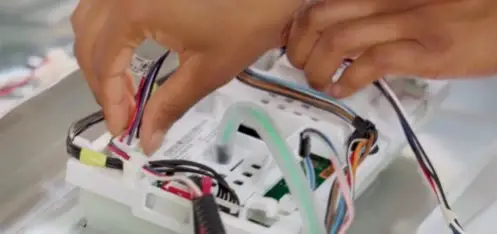
A malfunctioning control board can cause a variety of issues with the washer’s cycles, including being stuck on the sensing fill cycle.
Another step we suggest you do is to run a diagnostic mode in the washer.
Put the washer into diagnostic mode
If none of the above fixes work, try putting the washer into diagnostic mode to run self-diagnostics and check for error codes. This can help identify if the control board needs to be replaced.
If you are still unable to resolve the issue, you may need to call a repairman to fix the problem.
Remember that sensing fill usually takes about 2-3 minutes, and water will be added to your load.
Final thought
We hope you have got the proper solution to fix your Amana washer stuck on sensing fill problem.
Start with the basics, such as checking the water supply and drain, and progressively move to more complex solutions if needed.
If all else fails, don’t hesitate to seek professional help to diagnose and repair any underlying issues.
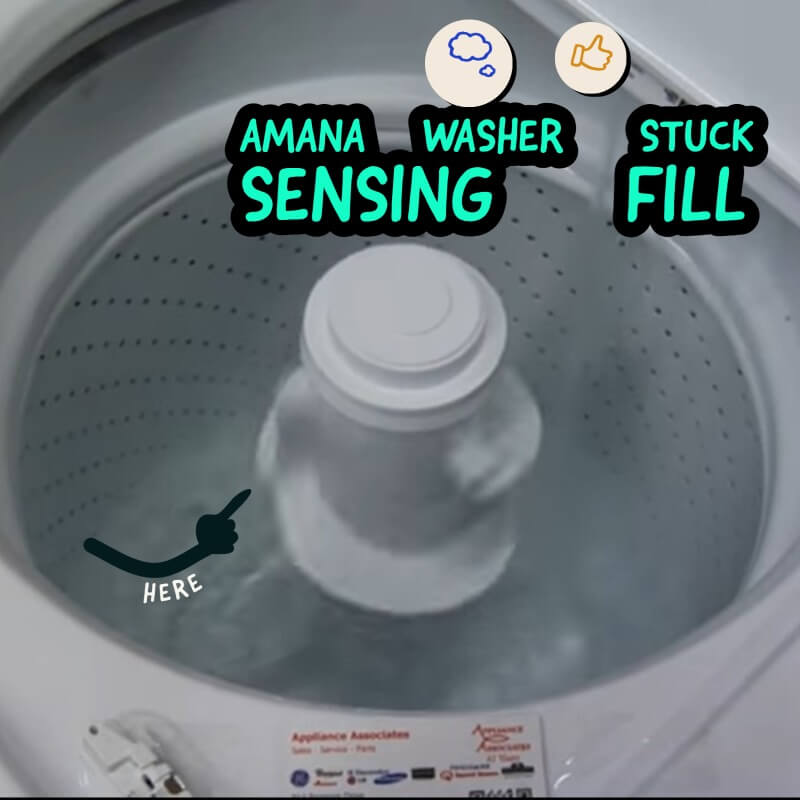
Leave a Reply