You may load your Amana washer but the buttons aren’t responding. You press the start button, but nothing happens. Frustrating, right?
Don’t worry; we’ll let you know why is your Amana washer buttons not working and how to fix it.
In this article, you will learn
- Why are your Amana washer buttons not working?
- Reason for Amana washer start button not working
- How to troubleshoot these issues.
So, keep reading to get your Amana washer button to work again.
Why Amana washer buttons not working: basic troubleshooting

Amana washers normally have a digital control panel with various buttons for setting the wash cycle, temperature, and other options.
When the buttons don’t respond, it can be due to various issues.
Before we troubleshoot the problem, let’s first learn why your Amana washer’s start button might not be working.
Learn these reasons and pick the troubleshooting steps to get your Amana washer buttons to function again.
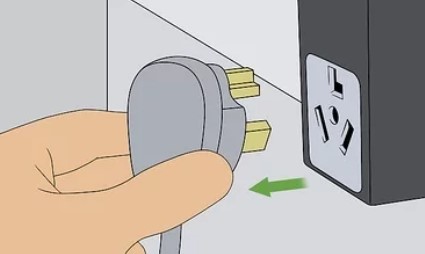
The first thing you should always check when your Amana washer buttons aren’t working is the power supply.
Ensure the washer is properly plugged in and the outlet is functioning.
It might sound simple, but loose plugs or tripped circuit breakers can cause the buttons to become unresponsive.
Amana front load washers are designed with a safety feature. It prevents the washer from starting if the door is not securely closed.
- Check the door and ensure it’s fully shut. If the door lock is malfunctioning, it can hinder the button’s operation.
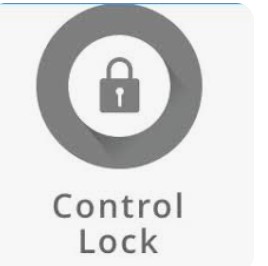
Amana washers often come with a control lock feature to prevent accidental changes to the settings.
If the buttons don’t work, it’s possible that the control lock is enabled.
- To disable it, press and hold the “Control Lock” button for a few seconds until the indicator light turns off.
Dirt, moisture, or physical damage to the control panel can interfere with button functionality.
- Carefully clean the control panel with a soft, dry cloth, and ensure there’s no moisture or residue on the buttons. Be gentle to avoid causing any further damage.

Sometimes, a simple restart can do wonders. Unplug the washer for a few minutes, then plug it back in.
This action can often reset the control panel and resolve minor issues causing the buttons to stop working.
Many Amana washers have a built-in diagnostic mode that can help identify issues.
Once in diagnostic mode, follow the on-screen instructions to pinpoint any problems with the control panel or other components.
Anyway, If other buttons are working, but the start button is not, it’s worth considering whether the problem lies in the button itself.
So what to do if the start button isn’t working? let’s see!
Amana washer Start button not working

When the start button of your Amana washer isn’t working, you won’t normally start the wash cycle. The start button is working to initiate the wash cycle.
It sends an electrical signal to the washer’s internal components, telling them it’s time to start the show. If this button fails, it can put a stop to your laundry routine.
However, the power supply issue, door lock mechanism issues, or damaged control panel issues may also cause your washer’s start button to become unresponsive.
So, you can solve it by following the above steps mentioned earlier.
But if the start button is still unresponsive and not working despite the above troubleshooting steps, you can do the following:
Inspect the start button specifically. Is it stuck or damaged? If you notice physical damage, it may be time to replace the button.
- Gently press the start button and listen for a click.
- If you don’t hear a click, the start button might be faulty.
Replacing buttons can be a DIY project for the technically inclined, but if you’re unsure, it’s best to contact a technician.
Amana washer buttons not working: advanced troubleshooting

If you’ve tried all of the above steps and your Amana washer button is still not working, there might be a technical issue. It could be a malfunctioning control board or a wiring problem.
So, try these advanced troubleshooting steps if all else failed:
If the previous steps haven’t resolved the issue, it’s time to inspect the wiring behind the control panel.
Unplug the washer and remove the top or back panel, depending on your model.
Check for loose or damaged wires and connectors. Reconnect any loose wires, or replace damaged ones if needed.

The control board is the brain of your Amana washer. If it’s faulty, the buttons may not respond correctly. Testing the control board usually requires some technical expertise.
- Unplug the washer.
- Remove the control panel and inspect the control board for burnt or damaged components.
- If you find any damage, consider replacing the control board.
If you’re not comfortable with electronics, consult your washer’s manual for guidance on testing, or consider calling a technician for help.
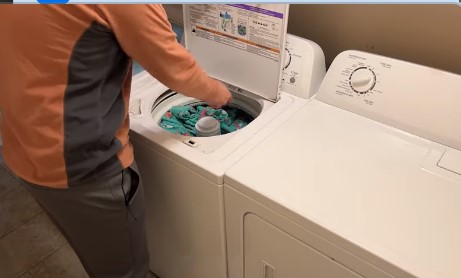
While some issues with the Amana washer buttons can be resolved with DIY methods, others may require professional intervention.
Consider reaching out to a technician if:
- You suspect electrical or control panel issues.
- The door latch or lock mechanism is damaged.
- The start button remains unresponsive despite the above troubleshooting steps.
Conclusion
Dealing with Amana washer buttons not working can be a frustrating experience. Yet with the exact troubleshooting steps, you can often identify and resolve the problem.
Start with the basics, like checking the power supply and control lock, and progressively move to more advanced solutions if your aman washer buttons especially the start button not working.

Leave a Reply