Our Kenmore series 600 washer troubleshooting guide will help you identify and fix any problem quickly.
So, don’t fear if you’re experiencing a leak, a loud noise, or problems with the controls in your Kenmore 600 washer.
This troubleshooting can be done by following a few simple steps.
We will address common issues and provide solutions to get your washer back in working order.
So let’s get started and troubleshoot your Kenmore Series 600 washer to have it running smoothly again.
Kenmore 600 Series Washer problems
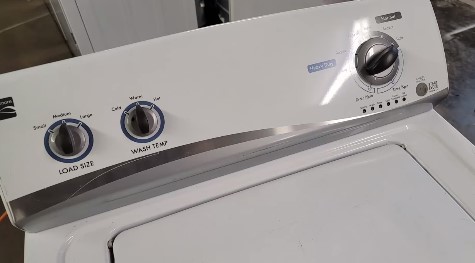
Your Kenmore Series 600 Washer may encounter several common issues during operation.
One of the problems users might face is the lack of water entering the washer. This can be caused by a faulty water inlet valve or a clogged water supply line.
Another issue is when the washer fails to spin, resulting in clothes remaining wet. This could indicate a problem with the drive belt or a malfunctioning motor.
Additionally, loud noises during operation can be a sign of a worn-out drum bearing or a loose drum pulley.
Finally, error codes displayed on the control panel may suggest a range of issues, such as a malfunctioning sensor or a problem with the main control board.
To troubleshoot these problems, it is advisable to refer to the washer’s user manual or contact a professional technician for assistance.
Kenmore series 600 washer troubleshooting guide

Over time, you may normally notice some issues with your Kenmore 600 series washer.
In that case, you need to properly address these issues and take some steps to fix these problems to work your washer back.
This is why we’ll teach you how you can try the kenmore series 600 washer troubleshooting stpes to solve some common problems without a technician. Let’s see!
Check Power Supply Isuue
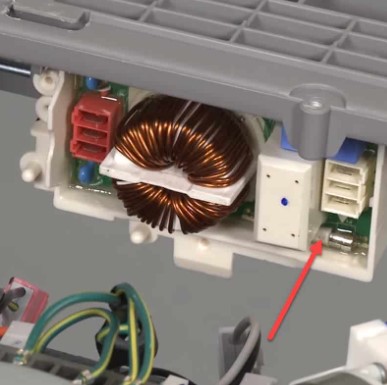
If the kemore series 600 washer isn’t turning on or responding, power supply issue could be the common culprit.
- Start with the basics. Verify the washer is correctly plugged into a functional electrical outlet.
- Check your home’s circuit breaker or fuse box to ensure there’s power to the outlet. Sometimes, a tripped breaker can be the cause of apparent malfunctions.
- If you find any loose connections or blown fuses, address them before proceeding further.
Water Not Entering The Washer
Is water not entering the washer? The washer is not filling with water or is filling too slowly. It could be due to the water supply issue.
Read below to learn what you can do:
- First, ensure both the hot and cold water faucets connected to the machine are fully turned on.
- Check the water inlet hoses for kinks, twists, or blockages that might restrict water flow. To fix blockages, clean the inlet screens. Inspect the water valve for leaks or defects.
- Periodically check and replace the hoses if they show signs of wear or damage.
- Lastly, check the water pressure to meet the requirements.
Kenmore 600 Series Washer Not Spinning
Try the below steps if your kenmore 600 washer isn’t spinning:
- Ensure the load is balanced to prevent heavy or uneven loads. Properly balanced loads can prevent the washer from not spinning.
- Check the lid switch for proper functionality. Ensure the lid switch is working correctly to enable spinning.
- Examine the drive belt for any signs of damage or wear. Any damage or wear on the drive belt may cause the washer to stop spinning.
- Inspect the motor coupler for potential failure. It can help identify any issues that may be causing the lack of spinning action.
Maintaining proper balance and regularly checking these components can help troubleshoot and resolve spinning problems with your Kenmore Series 600 washer.
Loud Noises During Operation
During operation, if your Kenmore Series 600 washer is making loud noises, it’s important to troubleshoot the issue. Follow our Kenmore series 600 washer troubleshooting steps:
- First, balance the load properly to prevent excessive vibrations. Also, check for loose or worn tub bearings, as they can be a common cause of noise.
- Inspect the drive pulley for any damage or defects that may be contributing to the problem.
- To reduce friction and noise, lubricate the moving parts regularly.
Performing these troubleshooting steps can help address the loud noises and ensure the smooth operation of your Kenmore Series 600 washer.
Check the Drain Hose
If the washer is not draining properly and leaving clothes soaked, try the below instructions to fix it:
- Inspect the drain hose for kinks, clogs, or obstructions. A blocked hose can prevent proper drainage.
- Ensure the drain hose has a clear path for water to flow out.
Error Codes Displayed On The Control Panel

If you see error codes displayed on the control panel of your Kenmore Series 600 Washer, don’t panic.
The user manual is your go-to resource for a list of error codes and their meanings.
However, sometimes a simple reset can do the trick. Try unplugging the washer for a few minutes and plugging it back in.
Additionally, make sure to check all wiring connections for any signs of damage or looseness. Take note of any issues you find and contact customer support for further assistance.
They will be able to guide you through the troubleshooting process and help resolve any problems you may be experiencing.
Remember, a little troubleshooting can go a long way in getting your washer back up and running smoothly.
How Do I Reset My Kenmore 600 Washer?
To reset your Kenmore 600 washer, follow these steps:
1. Unplug the washer from the power source.
2. Wait for a few minutes to let the washer reset. 3. Plug the washer back into the power source.
4. Turn on the washer and it will be reset to its default settings.
Where Is The Filter On A Kenmore Series 600 Washer?
The filter on a Kenmore Series 600 washer is located inside the bottom front panel.
How Do You Reboot A Kenmore Washing Machine?
To reboot a Kenmore washing machine, unplug it for a few minutes, then plug it back in.
Where Is The Reset Button On A Kenmore Washer?
The reset button on a Kenmore washer is usually located on the control panel.
Conclusion
Troubleshooting your Kenmore Series 600 washer doesn’t have to be a daunting task.
If you’re following the helpful tips and suggestions mentioned in this blog post, you can effectively identify and resolve common issues that may arise with your washer.
You should first check for any visible signs of damage or clogs, as this could be the cause of the problem.
Additionally, properly clean and maintain your washer on a regular basis to prevent future issues. .
So, follow our above steps and stay worry-free while performing your Kenmore Series 600 washer troubleshooting.
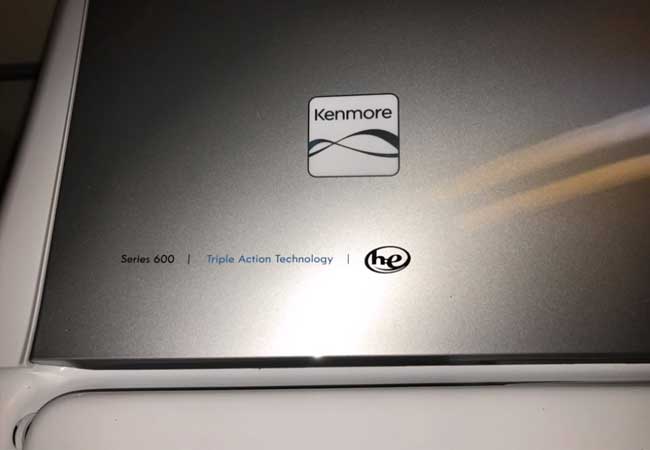
Leave a Reply